Creating an Airbnb account is free and easy. Just go to airbnb.com and click Sign Up, or download our mobile app and follow the instructions.
Step 1: Visit Airbnb Home Page
- Sign Up: On the right upper corner, click on the sign-up button

- Email: Select the "Continue with email" option and select which email you will use

- Fill out the form: Add all necessary information to account creation

- Verify Email Account: Provide the code you received from Airbnb to connect you account.
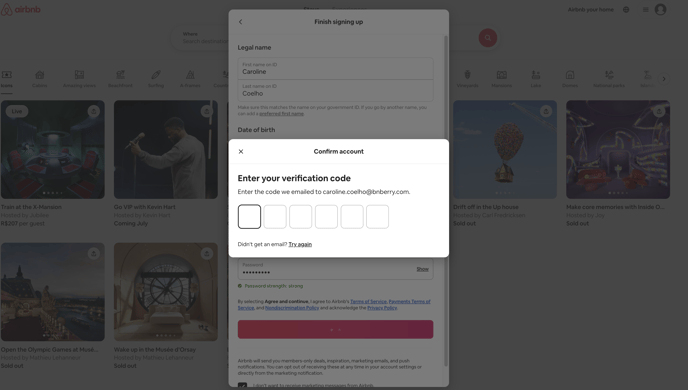
Agree to Terms: To continue the onboarding process on Airbnb, it is requested to agree to their terms
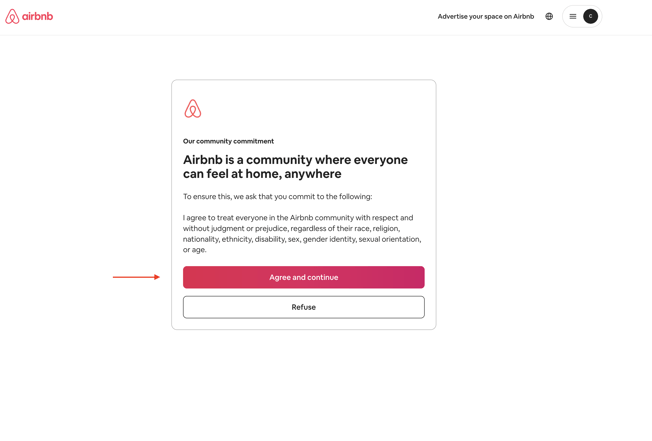
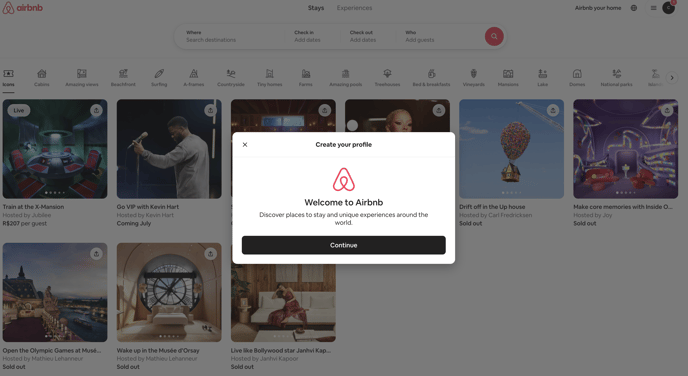
⚠️ IMPORTANT NOTE: Airbnb has requested that no steps be skipped moving forward. Please ensure to follow all steps accordingly.
Step 2: Starting the verification process
-
-
- Phone verification: Please add your phone number to complete the verification process. This phone number will not be shared with guests and is for account verification purposes only.
- Verification Code: Receive a 4-digit code via SMS or request a call to verify your number. Input the 4-digit code to confirm your phone number.
-

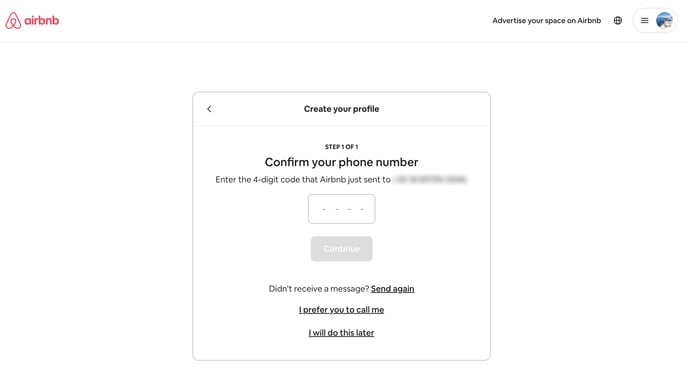
- Profile Picture Update: Please upload a profile picture that represents your property. Guests will see this picture when booking and messaging you.

- Navigate to Account: Once phone verification is complete, go to the top left corner of Airbnb's home page, click your profile picture, then select the account

- Account Settings: Select Profile Info

- Add Government ID: Select the option to add a government ID to verify your account. Remember, the information you added earlier must match your government ID.

- Select how you wish to add your ID: Use your webcam or the Airbnb mobile app to upload a photo of your government ID.

- Choose an ID type to add: Ensure that all required information is clearly visible.

- Submit for Verification: After submission, Airbnb will review the ID. The review process may take up to a few minutes.

- Review Status: Wait for the on-page notification indicating the review is in process.

- Confirmation Email: Look for an email from Airbnb confirming whether your identity was successfully verified or not.

TIP: This next step requests your Registration Number, please have it at hand.
- Set Host Account Information: ➡️ Click on this link ⬅️ and follow the steps to fill in the host's account.
Step 3 - Adding Required Payout Info
- Click Next to start filling in the information. This is required by law

- Select Private Company

- Fill in all the required personal info

- Fill in the required business info

- Now this is your last screen. Please review every detail, to ensure complete onboarding.

YOU ARE ALL SET!
Thank you for completing this step. Now please notify your onboarding specialist that you've completed all steps and are ready to move forward.
